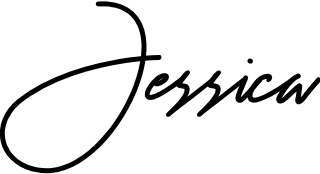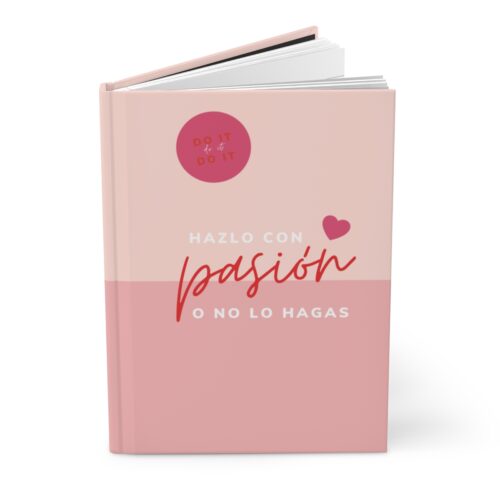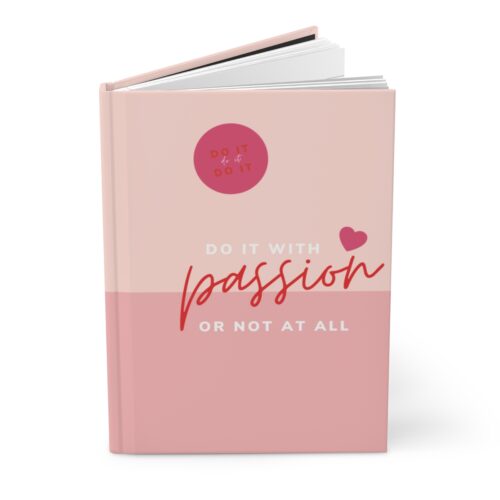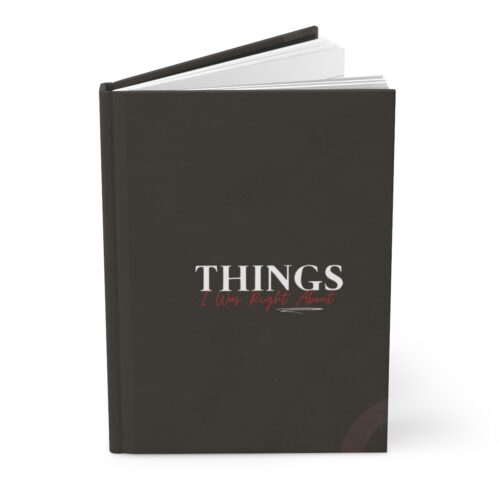[vc_row][vc_column][vc_column_text]
Would you believe me if I told you that by using hashtags on LinkedIn, you can reach a wider and targeted audience? Today, I’m going to be highlighting the best strategies using LinkedIn hashtags to grow your audience, especially if your goal is to generate B2b leads or if you’re following a consultative selling model.
If you already use LinkedIn to grow your network, then you know that it’s a powerful tool to create your brand using organic marketing strategies, such as referral marketing and word-of-mouth marketing. You might be experiencing a much better engagement and for sure, better conversations. Now it’s time to get your profile a boost so you can have even more smart conversations and expand your network. How?
LinkedIn Hashtags are powerful profile boosters. I’m glad you’re here because I’m going to cover 3 simple ways you can generate leads using brand hashtags.
The Pillars of a LinkedIn Marketing Strategy
Before you start using brand hashtags, you have to make sure that you have a strong brand identity upon which you implement your LinkedIn Marketing Strategy.
Here are the basics:
- ✔️Clarity on your brand
Before you do anything, ask yourself, “What do I want to be found for?” Simply stated, what do you want to be known for? What type of leads do you want to attract? Your brand will set you apart from everyone else on LinkedIn. The clearer you get about your company, the more effectively you can apply various marketing strategies.
- ✔️ Develop a powerful profile to build trust and influence with key decision-makers
Once your target audience or relevant network connections visit your LinkedIn profile, you have an instant to hook them to keep reading. You want to make sure that you have a professional headshot, a powerful headline, and a profile summary that’ll speak to your target clients and audience. Don’t miss the opportunity to use the available marketing space to highlight, address, and showcase what your brand represents. And if you’re struggling with writing your profile summary, it’s an opportunity to get even more clarity around your brand.
- ✔️ Use bullet points on your LinkedIn Summary to make it easy to read
You have exactly six seconds to make a long-lasting first impression on your LinkedIn account. Whether your profile is a company page, or you’re using your account for a job search, the fact of the matter is, first impressions are everything. When you’re crafting your summary, make your content easy to read. Using bullet points rather than long-winded paragraphs can make a difference in whether or not your target audience takes action on making a connection with you.
- ✔️ Content strategically designed based on the needs of your target audience, especially if your goal is to generate B2b leads
When it comes to your content, it would be better for it not to be boring. If you know who your target audience is, then get creative.
You’ve already done the legwork to really understand who your audience is. Speak them directly. Mix up your content with videos, links, and PDF’s so people feel like they’re reading a really educational or entertaining magazine. More importantly, don’t forget to ask questions and keep your tone conversational. You want to keep your audience engaged and looking to YOU as someone who as a reliable resource.
- ✔️ Share updates and articles with a consistent visual identity that makes people easy to recognize your name and your expertise
Regardless of the content, you are putting out into LinkedIn, whether it’s a post, or a newsletter, or a video, be sure to keep everything on-brand. You want people to recognize your name with your brand and the other way around. One of the easiest ways to do that is to have a consistent visual identity.
Create templates to share your content with consistency. Now, don’t just share any content. Make sure to generate content that is rich, shareable, and positions you as an expert in the field.
Pro tip: take some time to explore what other experts in your industry are sharing and the kind of results they are getting. Don’t invent the wheel!
How to Use Hashtags on LinkedIn?
If you’re a pro at using hashtags, great job! But if you’ve always wanted to use hashtags but have no idea what they’re for, I’ve got your back.
Hashtags help categorize the content. They also help users find content on specific topics. Whichever social network to choose to use, hashtags will help you get noticed by users that you’re not yet connected to.
You’ll use hashtags like you would on any social networking site. Think about things you’re most interested, or are most relevant to your audience. Use your search bar on any social media platform, and allow it to populate the most recent articles, conversations, and media surrounding specific topics. LinkedIn has a very similar feature for you to be able to do the same type of search so you can strategically engage with your audience and other relevant connections.
Ready to learn just how easy it is to leverage hashtags on LinkedIn?
How To Get More B2B Leads Spending Less Time on LinkedIn Marketing?
Strategy 1: Setup your Hashtag Page.
LinkedIn has a Your Communities feature on the left-hand side of your LinkedIn feed. It’s now super simple for you to search, manage and add hashtags that you want to be more involved in. It’s a great way to monitor topics that you are interested in, and then jump in to those conversations so you can add value, make connections, and really take advantage of the community aspect of LinkedIn.
If you have absolutely no clue which hashtags are most relevant for your audience, we love to use http://displaypurposes.com which is a time-saving tool to generate hashtags.
Why do you want to look for industry-specific hashtags?
You want to make sure you’re generating content that people want to read and share. You’re in business to provide solutions. In order to know what your clients’ needs are, you have to get in their head. Using hashtags and being a part of or witness to specific conversations, are crucial in generating those leads on Linked In.
The more your content aligns with your audience, the more people will share your content. This consistent sharing will lead to you having more authority in your field, especially in front of decision-makers.
Following Specific Hashtags Will Help You Increase Traffic On Your Linkedin Page
There are a few ways to find new hashtags to follow:- Click on a hashtag that you’re interested in from your feed and click on the Follow button at the top of the page, under the hashtag name.
- Enter the hashtag you’d like to find in the Search bar at the top of the page. For example: #TimeManagement
- Clicking on a hashtag will take you to the hashtag’s feed where you can see content related to the hashtag topic.
- You can also click See all results for “#hashtag” from the search dropdown menu and then select Content from the top left of the page, below the search bar, to view posts that mention the hashtag.
- Click Discover more under Followed Hashtags on the bottom of the left rail on your LinkedIn homepage to see a recommended list of popular hashtags related to the hashtags you follow.
- Click the More icon on a post that interests you and click Improve my feed to get a list of recommended hashtags to follow.
- Click the My Network icon at the top of your LinkedIn homepage and scroll to the bottom to see hashtags trending in your network.
- Click Show more under Followed Hashtags on the bottom of the left rail of your LinkedIn homepage.
- Click See all at the bottom of the list of hashtags.
If you’d like to unfollow a hashtag, click Following below the hashtag you’d like to unfollow. If you change your mind, click Follow to begin following the hashtag again.
Strategy 2: Create Industry Expert Posts And Add Hashtags
Using content marketing tools, such as https://buzzsumo.com and SEMRush, find long phrases in the question format. You don’t need to invent topics to write about. Instead, find topics that your target audience is already searching and create content around it.
At the end of your post, add up to 5 hashtags. This will give you visibility when people search for those keywords. The same strategy applies to LinkedIn articles. When you write your article, be sure to add hashtags at the end and share it via post, and add another set of hashtags (up to 5).
Why is important to add hashtags to your LinkedIn posts and articles?
When you create an update to share with your network from your LinkedIn homepage, you can add your own hashtag by typing # and the word or phrase directly in your post. You can also click on # Add hashtag at the bottom of the share box and type your desired hashtag. Recommended hashtags will automatically be suggested when you compose your hashtag.
You want your content to be “pinned” under the Hashtag page. You also want your audience to comment on your posts and articles. This activates the LinkedIn Algorithm. Similar to Facebook and Instagram, LinkedIn prioritizes content based on relevancy and will make it easier for your target audience to find you. The beauty of the LinkedIn algorithm is that as long as your content is engaging and keeps performing well, it’ll stay at the top of the feed.
Using hashtags gives you up to 4x more views
I’ve noticed more and more the difference between posts with hashtags versus the ones I add hashtags. Using hashtags can give you up to 4 times more visibility. See these 2 images, one without hashtags got 59 views and the one with just 2 hashtags got 243 views.The goal with this strategy is not just to give you visibility, but to position yourself as an authority. For this reason, your content will be specifically related to your industry, positioning you as the expert.
Where to start generating expert-content ideas?
Let’s say you are an expert in corporate responsibility (like my amazing friend Linda Lattimore is). Using just Google Search you will be able to generate ideas, based on what people are already searching.
Strategy 3: Engage With Hashtags’ Followers
There are so many ways to engage with prospective leads. One of the most personalized ways to do so if to search for a specific hashtag, and identify the profiles who are using the same trending hashtag. Once you’ve identified similar accounts who are interested in similar content, you can reach out to them with a personalized message, thus building a foundation that can lead just about anywhere.The Golden Rule To Get Even More Engagement on LinkedIn?
When you’re leaving a comment under a post from a stranger, make sure you take the time to let them know where you saw them and leave a comment with substance. Don’t just write “great article, thanks”. This will make you sound like an automated post and you want to avoid it.
No Time For Experimenting With Your Future Best Leads?
Think about LinkedIn marketing as going to the gym. It’s a multi-step process instead of a quick-rich formula. With some guidance, you can make this a real revenue-generating engine. Let’s chat to see if we can help you! Take the next step and learn about our LinkedIn Marketing strategy. If you’re in Austin, I love doing LinkedIn Marketing strategy sessions in Austin![/vc_column_text][/vc_column][/vc_row][vc_row][vc_column][vc_masonry_grid post_type=”post” max_items=”9″ grid_id=”vc_gid:1573532159427-bf3e46bb-904d-8″ taxonomies=”87″][/vc_column][/vc_row]