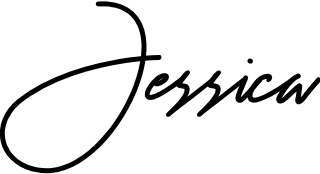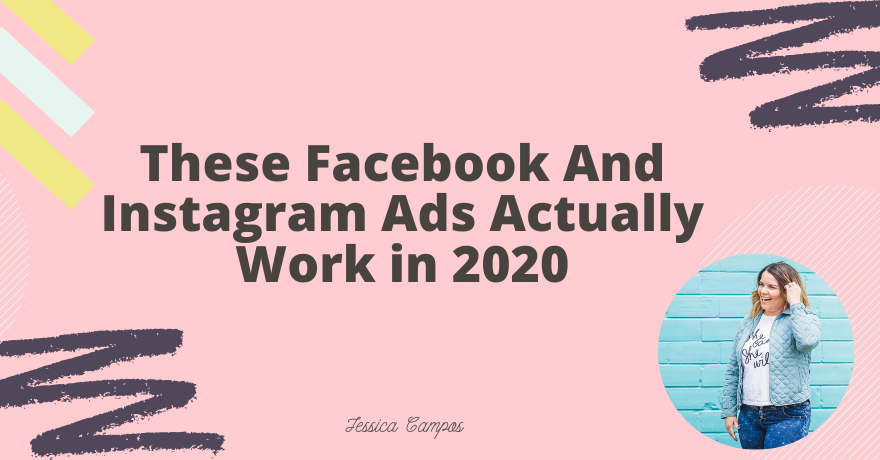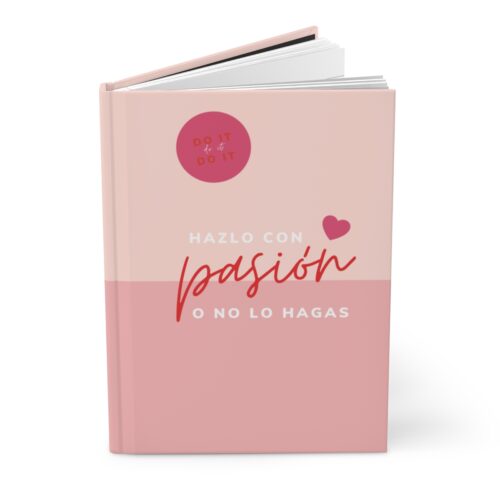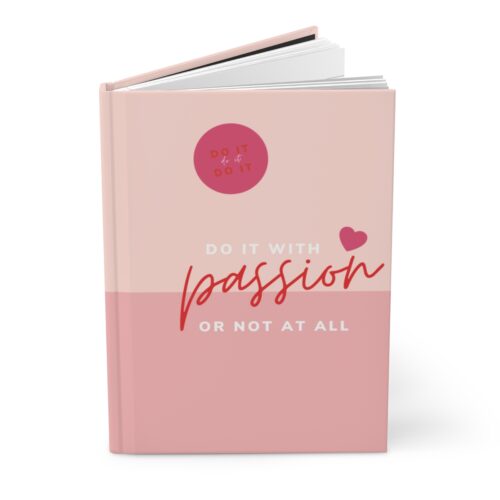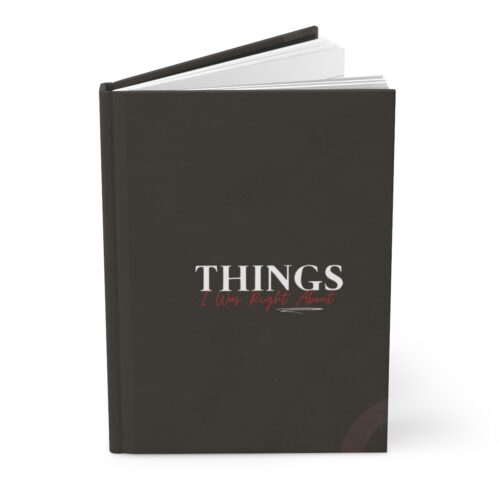[vc_row][vc_column][vc_column_text]The holidays are around the corner and in case you didn’t know, 2018’s Cyber Monday became the highest U.S. e-commerce sales day in history, with $7.9 billion in revenue.
Even if you’re not in the e-commerce business, online marketing, especially social media, can drive you some serious revenue over the last few weeks of the year.
But how? Keep reading! We are spelling 3 powerful campaigns for you, step by step!
Fresh Campaign 1: Customer Testimonial
Due to its nature, when you share a customer’s testimonial, it is very much like word of mouth – the single most effective tactic for driving customer purchases. Yes, you read this right. According to Nielsen, 92% of people trust recommendations from friends and family over any other type of advertising.
When you share a testimonial from a customer, you’re encouraging your future buyers in a positive way to make a decision; which is what we want to achieve from your campaign!
When you hear “customer testimonial”, perhaps you think you need a professional video or image, similar to those ads on tv. High quality, high production, picture-perfect!
That’s actually not the case!
Customer testimonials might be a bit more honest and authentic nowadays.
Here’s The Anatomy Of A Testimonial Ad Campaign
- Ad format:
For your testimonial ad, you want to create a visual that blends with your brand, to give the native look. The goal is to inspire users to read your content and click on the call to action.
Why an image and not a video?
“Video marketing” is one of today’s hottest industry buzzwords. You might have read that posts with video get more engagement. The truth is, 85% of videos on Facebook are watched without sound. For this reason, we recommend a highly optimized visual with your testimonial ad, instead of risking it with a video.
See the image below, for example. For this campaign, we use an image that represents a homeschooled student. No text on the image. We want users to read the testimonial and then click on the “learn more” button.
This particular campaign has brought a great performance during a 30-day period:
Reach: 47,968
CTR: 3.59%
Conversions (landing page views) 3,231
Cost per result: $0.23
Choosing your ad format is crucial for a winning campaign. This is where you will put in practice what we mentioned earlier about functionality and experience.
- Visuals:
For your testimonial campaign, you will choose a visual that represents your client.
What if I can’t share my client’s pictures?
We recognize that some industries have regulations and have to protect their clients’ identities, like our homeschool kids, for example. It’s ok if you have to use stock images.
When choosing your visual for your ad, ask yourself these questions:
- Will my users recognize what are we promoting in less than 3 seconds?
- Is the visual clean and inspiring?
- What kind of emotion this visual is triggering?
- Is it too promotional?
- Caption:
There’s something to be said about a real testimonial, which is what we encourage you to do. We recognize that not all your clients are great writers, so we want to give you an extra tip that will help you produce the best stories for your testimonial ads!
Here’s an example of how to ask your favorite client for a testimonial:
Hi _____, we’re inviting new users to check out our services and we need your help! Can you please share some words with us? What challenges you had when you reached out to us? How are those challenges today in comparison to when you started with us? Can you share some specific wins or how your life has changed now that you’ve seen the results? Thanks a lot! M
Let them answer those questions for you. You will be surprised by the words they pick to describe your work.
When you receive your client’s testimonial, feel free to polish the copy in a way that flows a narrative.
- Call to action
The call to action in your ad has 2 elements:
- Your headline: describe the “what” and make it very simple. In our example, the headline is: Homeschool Writing Curriculum Online + DVD + Online Community
- The call to action button: Since this is a testimonial ad, we want to follow a more organic approach. A great call to action button will be “learn more”.
- Objective
Choosing your objective is not just about what’s your marketing objective. Here’s an area where we need to integrate other metrics in order to make the decision of what objective to use.
Your account might not be ready for a conversion ad-objective, and here’s why
Facebook advertising guides give us benchmarks on conversion ads. Keep in mind the 10,000 fires because this is your new benchmark. If your Facebook pixel is registering at least 10,000 pixel events on your website in the last month (or 30 days), then you can select conversions as your ad objective.
If you don’t have the required 10,000 pixel fires per month, then your ad objective will be Traffic, if you have a very defined audience. If you haven’t done ads, then we recommend starting with Engagement as your objective.
- Placement
When it comes to placement, you will notice 2 options: automatic or manual. NEVER leave it on automatic placement. Open the manual placement and you will notice their options.
Our best performing testimonial campaigns have just ONE placement: Facebook Feeds. That’s it.
We know our audience very well and we know that they will most likely read a testimonial ad from Facebook. We encourage you to make a decision based on what your audience wants and how will they engage best with your testimonial ad.
We like recommending just Facebook News Feeds, simply because everybody is used to seeing a post and leave a comment if they have questions. It’s a very predictable and easy experience.
Why not marketplace or messenger? Marketplace and messenger are great placements, but not for every industry. These are placements that fit best a flash sale, last-minute promotion, or anything in that nature.
A testimonial ad isn’t your traditional promotion so you don’t want to waste budget. Keep it vanilla-simple!
- Audience Targeting
Audience targeting is one of the most fascinating features that Facebook offers.
Where to start?
A great place to start gathering intelligence about your target audience is on Facebook Audience Insights. You will be able to see details about your audience that are beyond demographics, like digital behavior for example. This means that Facebook already knows what kind of content and especially what kind of ads will most likely appeal to your audience.
From Audience Insights you can also save your audience. Just make sure this audience is saved on your correct Facebook Ads account.
If you’re not sure, just use the data from Audience Insights and create a new audience from your business manager.
On Business Manager menu, go to Assets- Audiences
Once you’re on Audiences dashboard, select “create a saved audience”.
This is the process to create a new audience, which we recommend, just to craft a fresh campaign. Try to have an audience just under 1M users. This will be relevant when it comes to selecting your budget.
- Budget
When it comes to budget, we like to suggest a formula based on the estimated daily reach and estimated conversion rates.
Remember (again!) the benchmark of 10,000 views.
Here’s a way to strategize your 10,000 benchmark in a 30-day window: 300,000 accounts reached with a 3% CTR = 10,000 views (tracked as “pixel fires”). How can we do it within 30 days? Choosing the right budget!
See, for example, a campaign with $20 a day for 30 days. This has an estimated reach of 1,800 to 5,100. If we hit the best-case scenario, (5,100 per day), this means that in 30 days we have 153,000. But… that’s not the benchmark!
Let’s see the same campaign, with a daily $100 budget. Best case scenario went 4x higher. 22,000 a day. That’s a 660,000 accounts reach. But remember, that’s your best-case scenario.
What budget should you use then?
Start this campaign with the $100 a day. You will have much quicker results (and better). You can always adjust the budget during your campaign.
For example, set up campaign for week 1, $100 a day, then monitor results for the next 3-5 days.
Week 2, $80 a day and monitor the results.
Remember, this is a testimonial ad will also be placed on your business page and will reach people organically as well.
Don’t be afraid of adding a reasonable budget to your campaign. Playing with $5 a day “to see what happens” won’t give you the best results. Facebook has ways to deliver you the best results possible, with their campaign budget optimization feature.
A note on the pixel fires: For the purpose of 10,000 pixel fires, every website traffic source matters. In other words, if you’re blogging and using SEO, those visitors count towards the 10,000 goal. Blogging is good!
Fresh Campaign 2: Event Invite
The holidays bring plenty of opportunities to host events. Client appreciation, new product launch, end of the year sales! Instead of just announcing your promotion and hope users see it and buy, hosting an event and using event ads will give you the chance to drive more people to your promotion.
Events work great for brick and mortar businesses. However, this doesn’t mean that you can’t do virtual events. Those work very well also.
The marketing principle of familiarity
The more we’re exposed to something, the more likely it is that we’ll develop a preference for it and decide to buy it.
Unconsciously, we give preference to things and people we’re familiar with. Psychologists have even found that the more often you see someone, the more likely you are to develop a romantic attraction to them.
Isn’t this interesting? No wonder more brands are hosting and sponsoring events!
When you host an event, your users will become more familiar with your products or services.
Here’s a great statistic to consider: 62% of leadership (Vice President and C-Suite) agree that in-person events are the most critical marketing channel to achieve key business objectives. (Bizzabo, 2018)
How long in advance should you announce the invite?
With Facebook ads, you can launch an event invite today for an event that’s coming up in the next 4-5 weeks.
Here’s the anatomy of an event ad campaign
- Visuals
For visuals, all you need is to create an event on Facebook with a cover image. We recommend using Eventbrite (free account) to get registrations (names and emails). I’ve personally hosted over 50 events over the last 24 months, just using Eventbrite and Facebook to promote the events.
You want to craft a visual that stands out. Research on Eventbrite and Facebook. See what’s out there! For graphics, Canva.com is a great source and free!
- Copy
Great visuals will get users to click on the event invite. But great copy is what will turn those eyes into event attendees.
Here are some suggestions that will help you write your best event invite:
- Open your invite with a “hook” that talks to your audience.
- Use descriptive language to let the readers know what to expect. “Our time together looks like this …”
- Think about potential questions and include them in your copy.
- Optimize for search engines
- Include a call-to-action with an irresistible incentive. Something like “Just by registering you’ll get ___”.
If you’re using Eventbrite- Add to Facebook option, note that the format of your text won’t transfer automatically. You will need to format the copy on your Facebook event.
From Eventbrite, go to Invite & Promote, then Add to Facebook.
Then, on Facebook, click your event, then Edit Event. Format your copy there as well.
- Event Ads
Facebook has its own Event ads format. They will get you event responses and those are tracked by the Facebook Pixel, which means that in the future, this will be an audience you could use to serve another event ad.
We like to use Boost Event since it’s a very simple way to launch an ad to find event responses. This will be an option available on your list of events.
You will notice that the “Boosting” option typically refers to just engagement, not conversions.
However, the Boost Event menu includes 2 objectives: * Sell tickets or *Increase Awareness. Go for sell tickets!
Then your Ad creative. You have the option of customizing this to have a slideshow or video. Just keep it simple. Use the same image for your event. It will make it easy for your users to remember.
- Budget
When it comes to local events, a recent campaign we hosted for a Medspa, brought 68 registrations with a budget of $350, lifetime, 4 weeks duration, at a 2.52% CTR.
Your CTR metric is very important, since this tells you if your audience is responding to the copy, visual, and reading the invite. If you don’t see a CTR over 2%, then stop your ad and edit your visuals and copy.
Event ads are great!
Fresh Campaign 3: Instagram Stories Ad
If you’re in e-commerce, then stories will be a great way to promote a holiday campaign!
Instagram Stories is another way for you to tap into people’s passions and inspire them to take action. In fact, of the 500 million accounts using Instagram Stories,1 one-third of the most-viewed stories come from businesses, and one in five stories gets a direct message from its viewers.
Why are stories a big component of your upcoming campaigns?
It’s because of novelty. People always tend to be drawn to novelty products and ideas. When you’re presenting them with a message in a new format, in theory, based on the psychology of novelty, it will make them curious, at the very least.
What’s the catch?
Instagram stories offer another level of creativity. From interactive filters, to swipe, and even music!
When you’re promoting your business using Instagram stories, adding your Facebook Ad to Instagram won’t make the cut.
Should you use videos or images for stories?
Users have short attention spans and will only spend this much time on a content. Animation evokes emotions that resonate with the viewers. It sparks conversations and makes your audience want to follow the story.
Since stories are 15 seconds max, videos will help you stand out! Especially boomerang videos you can make with your Instagram app. Very simple.
There are tons of great apps and tools like Mojo and Over that can help you create fun animations for your Instagram Stories posts, without having to hire a graphic designer or spend hours learning how to edit videos.
Advertising Stories
Both, Facebook and Instagram have stories. The best way to manage your stories campaign will be from your Facebook Ads Manager.
Ad Objective
Your goal is to bring awareness of your amazing products or services. For this campaign, your ad objective can be video views, since the story will have a 15-sec video. Select your objective and add your campaign name.
Notice that you can click on campaign budget optimization. This option renders a great value for your ads. So, turn that on!
Ad Placement
Since we are creating your stories ad, we will select only stories placement.
Optimization & Spending Controls
Your story only has 15 seconds. It seems like it’s a short time, but it’s not, when you consider the rest of the message you will send to your audience. Optimize your campaign for thru plays and this will give you access to more engaged users.
Producing Your Video
Videos will be the best way get your audience curious. Make it about a flash sale! These are great to make your audience responding fast.
There are many ways to produce stories with videos. Just make sure all your content is in 1 video, under 15 seconds.
- You can create the story directly from Instagram or even Snapchat. Showing your audience the new product, letting them know they can get it on sale.
- You can create a custom animated graphic without being a graphic designer! Made With Over is a great app! They always have cutting-edge templates that you can curate.
Edit Your Media, Especially Thumbnail
Facebook allows you to edit your stories which is great! You can change background, image, and pick the preview image from your video!
If you are uploading a video you recorded from Instagram stories to place your ad, note that you will be able to add text and also use templates. Click on Text Overlay and Logo Overlay. Customize it as much as you want!
Even if you created the video, double-check that your media is looking sharp!
Text & Links
Remember that novelty is what you want to create when users take a look at your promotion. Make sure you use words like:
- 4 hours left
- Last call
- Bo-Go
- Save 75%
Promote! Don’t be shy about showing the world you have a great product. Then link your sales page.
Budget
Use Facebook reach estimator and find a number of reach that can potentially take you to the most-wanted 10,000-mark. As we explained above, you can start this campaign with $100 a day. You will have much quicker results (and better). You can always adjust the budget during your campaign. You can always adjust within the next 3-5 days.
To Recap!
During this upcoming season of joy, adding any of these fresh campaigns will boost your business. Even if just one!
Stay social. Have fun. Engage with your audience just like you would host them at home.
All the best will come!
[/vc_column_text][/vc_column][/vc_row][vc_row][vc_column][vc_masonry_grid post_type=”post” max_items=”9″ grid_id=”vc_gid:1573533514955-5dae854c-8c93-2″ taxonomies=”206, 372, 229″][/vc_column][/vc_row]