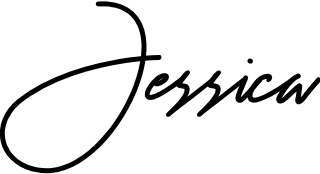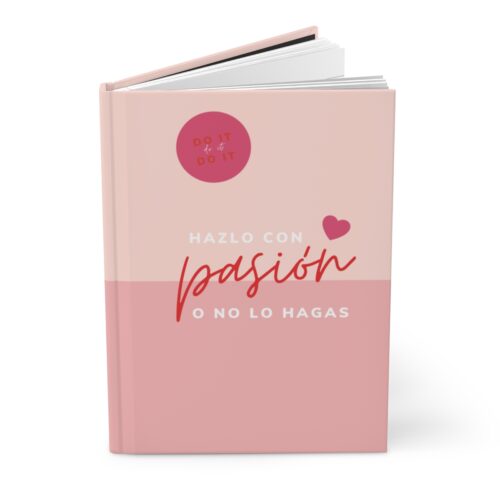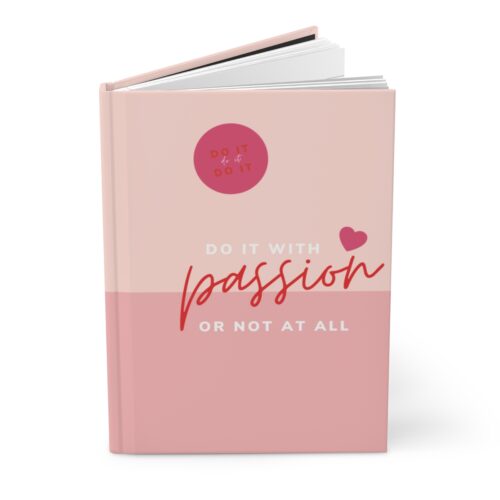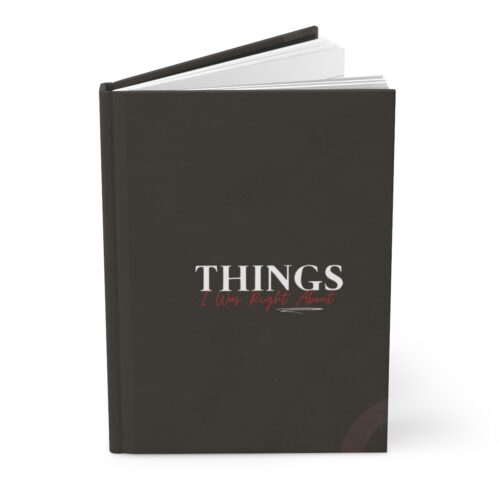Want to turn Instagram followers into clients? Wondering how to use Instagram stories to nurture warm leads but not sure where to start?
Here’s a shameless tutorial on how to use Instagram Stories in 2020, for those of you who want to pull the plunge into Instagram stories in 2020.
Defining Instagram Stories
Instagram Stories is a very popular feature that enables Instagram users to post various short videos and photos that disappear after 24 hours. The content material that you share through Instagram Stories does not appear in the Instagram Feed. Instead, Instagram Stories appear in a bar placed at the top of the feed.
When you post an Instagram Story, your profile image will feature a vibrant ring around it to inform other Instagram users.
By tapping on a person’s profile picture, you can view their Instagram Story. That Story will show up on your screen in full-screen mode, and you can look at all the content that he/she has posted on his/her account in the last 24 hours.
When you view an Instagram story, you may skip forward or backward by pressing the right and left sides of your screen, respectively.
Unlike posts you put up on other social media platforms, Instagram Stories have public comments section or likes.
Why Should You Use Instagram Stories to Promote Your Brand?
You get a superior user experience when you use Instagram Stories. There are numerous reasons why you ought to opt for Instagram Stories if you are a brand.
The most important and significant one is that in contrast to Snapchat, the number of individuals you are likely to reach out to on Instagram is considerably higher. Furthermore, Instagram Stories provides a great platform to come up with creative content. This helps you to inch closer to your goal (have someone download a particular song, read some blog post, etc.).
There is no end to the number of ways you can get creative on this amazing platform. Instagram Stories is very much like a small television channel where you can broaden your horizons and come up with innovative and unique concepts.
How to Record Your Instagram Story
You can begin to record your own Instagram story from your home feed. To do this, all swipe toward the right side of the screen, and your Instagram Story camera will pop open. Another option is to visit your profile and press on your profile picture.
From there, you can press the center button once to take a quick photo, tap and hold that center button to record video or swipe upwards to choose an image from your gallery.
We saw lots of enhancements to Instagram Stories in 2019, such as:
- Adding music to stories
- Layout feature to add multiple pictures at once in different frames
- Superzoom
- Hands-free
- Create
- Normal- with stickers, filters, artificial makeup, backgrounds, and the famous halo!
Adding Instagram Effects is fun, plus gives your brand a human taste. You can learn more about these features here.

Once you have uploaded your story, you can click on the 3 dots to the bottom right and activate the menu so you can save it, share as a post, view your story link, copy it, promote, or tag a partner.
Pro tip: copy the link of your Instagram Story and include it on your email campaign to let your audience know that something special was posted via stories and will disappear in 24 hours. This adds urgency!
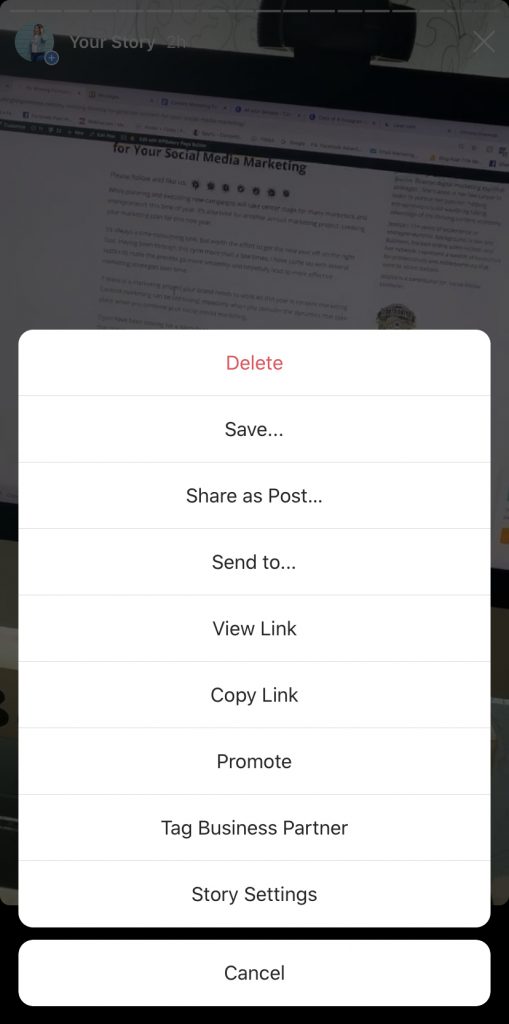
Checking the Views of Your Instagram Story
Would you like to know if people have seen the Instagram story that you just posted? This is how you can find out:
1. On the top left section of the Home screen, tap your story to bring it up.
2. You can see the count of how many individuals have seen the story at the bottom left area of every Instagram Story post.
3. If you would like to see a list of people who have seen every single post in your Instagram Story, all you need to do is swipe up.
Bear in mind that you will only be able to check the count of how many users have viewed every post in your Story for 24 hours. You can, however, see the viewer count for more than 24 hours if you save a particular post to your Instagram Story highlights.
If you have added some features like polls, for example, you will be able to see actions taken from your stories, including the engagement from polls.
If you have added hashtags, then you will notice that #’s also will have views.

If you would hide the contents of a Story from a certain person, press the three dots adjacent to that person’s user name and then press “Hide story from [name of the user].”
This action will conceal any future Instagram Story posts from that particular user. However, they will still be able to view your profile and see the regular posts that you put up.
How to Save Your Instagram Stories Permanently
You can easily download any of your Instagram Stories to your phone if you find yourself too close and attached to a particular Story and do not wish for it to vanish forever. What you need to do is open your Instagram story and press on the three dots that are present at the bottom right part of the video or photo. Next, press “Save Photo.”
You can save your Instagram Stories on your camera roll as well. To do this, you need to head over to your profile screen, press the menu, and then select “Story Settings.” Turn the option on which says, “Always Save Videos and Photos.” This option will be present under the camera heading.
Each time you create an Instagram Story, the images and videos will save automatically to the camera gallery on your smartphone. You may even save the entire Instagram story as a single video if you are using an iOS operating system.
Instagram Story Creative Features
These Stickers are emojis, images, and GIFs that you can easily add to your Instagram Story. Instagram Story Stickers bring an extra and unique dimension to the content of your posts that makes it even more appealing.
Adding a Selfie Sticker
You will observe a camera icon adjacent to the “# hashtag” once you press the “stickers” icon. You can take a selfie by clicking on this icon, and then press on the image to include a white circle around the said image. Alternately, you may leave the image be with glowing edges.
You may be as creative as you like by taking a selfie with this sticker. For instance, you may insert your face to a picture of the moon and pretend to be an astronaut! There is no limit to the ways you can experiment with this feature!
Adding Geotags:
By pressing the happy face icon at the top right part of your screen, you can get access to the stickers. Here, you will observe a ‘location’ sticker. A string of options will pop up once you press this sticker. You can also search for your location if you cannot see it amongst the options.
Similar to the selfie and location sticker, all you have to do is scroll and find the one that you would like to use.
The story posted above has a poll, my selfie, and under the selfie (hidden) I added a geotag. You can’t see it and this is to create a cleaner version of the story!
Changing Your Sticker Size
You can easily increase and decrease the size of your Story sticker by expanding or pinching it with your two fingers.
Deleting Stickers From Your Instagram Story
You need not worry if you are not content with your sticker placement. It is pretty simple to remove them from videos and pictures. All you have to do is press and hold the sticker you want to delete. After that, drag it down to the garbage icon located at the bottom of your screen. The trash icon does not show up until you start the process of dragging an item.
Adding a Link to the Instagram Story
Instagram allows you to add links to your Story once your audience base crosses the 10,000 thresholds. This is a splendid feature to promote a particular product, your website, or your recent blog post
Simply select the link icon placed at the top part of your screen and put in the link you would like to include. Next, press “Preview Link” to ensure the linking is working fine before pressing “done.”
The viewers will then observe the text ‘See More’ right at the bottom area of the Instagram Story with an arrow that tells them to swipe upwards on the screen to open the attached link.
Adding a Link to the Instagram Story Without 10,000 Followers
If you don’t have 10,000 followers yet, don’t worry. You can use IGTV and use links on the description of your videos. Once you upload your IGTV, you will be able to share your video via stories and your users will be able to access your content from there.
Another option to bypass the 10,000 followers mark is to use Linktree. A free feature that builds a mini landing page where you can let your followers know about your multiple updates and add multiple links.
Check out my Linktree link. You can create one for your Instagram, completely free.
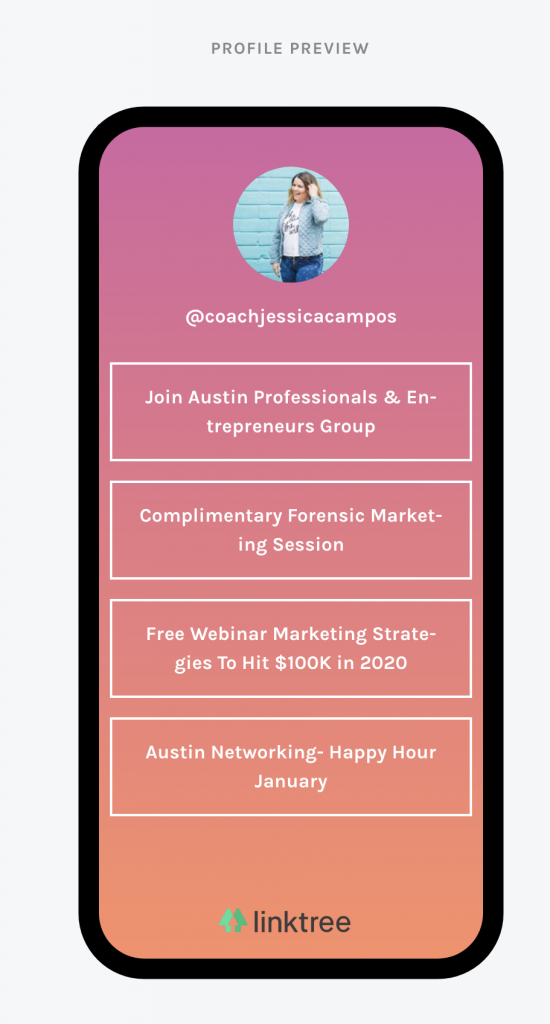
Steps to Use Instagram Story Polls
These polls are essentially stickers that enable you to receive feedback directly from the viewers of your Instagram Stories. In contrast to a regular Instagram post, these Instagram Stories have limited options for engagements. Hence, poll stickers are a splendid way in which you can involve your audience and viewers.
i. After you have begun your Instagram Story post, press the smiley icon placed at the top of your screen. Upon clicking the icon, a variety of stickers will show up.
ii. Choose the “poll” sticker and enter the text of your question.
iii. To put in your own poll responses, press the default “No” and “Yes” buttons.
iv. Drag and pinch to alter the location and size of the poll sticker as per your needs.
v. Sometimes a poll is hard to observe. In this case, you may use the brush tool to include a solid color behind the spot where you have placed the poll sticker. This helps to make the poll more conspicuous.
If you want to check out your poll results, you have to swipe upwards on the post so that you can observe the views of your Instagram Story. This will allow you to see which individual voted for which option. You can also get the number of total votes for every choice made.
Bear in mind that whoever responds in your poll will also be able to observe how many votes each option in the poll got.
Using Instagram Story Shopping
This feature allows ecommerce brands worldwide to produce an appealing digital storefront for individuals to check out your best merchandise with a single click.
To make use of this Shopping feature in Instagram Stories, you need to have an Instagram business account instead of a personal profile.
After you have your account ready, you will need to get approval from Instagram. This approval enables your Instagram account to make use of the Instagram Story Shopping feature.
The following are the precise steps that you have to take:
1. Upload the catalog of your product via the catalog manager on Facebook.
2. Wait for the approval from Instagram approval. This might take a couple of days, so you need to be patient.
3. Open your Instagram profile after the approval comes through. Click on “Settings.”
4. Click on Business-> Shopping-> Continue.
5. Press “ Done” after having selected your product catalog
You may begin adding product stickers to your Stories after you are 100 percent set up for Instagram Shopping.
i. Begin your Instagram Stories post.
ii. Press the smiley icon positioned at the top of your screen. Once you click the icon, a variety of stickers will come up.
iii. Choose the “Product” sticker.
iv. From your product catalog, select the relevant product.
v. You can drag and pinch to alter the product sticker size and move its location to wherever you want.
You may add one product sticker for every Instagram Story. Instagram Stories that feature a product sticker may also show up in the Shopping section.
Additional Tips to Use Instagram Stories
Adding GIFs to your Instagram Story
The ideal way you can add GIFs to your Instagram Story is by downloading or converting your GIF into a video clip. You then send it over to yourself and then add the file to your Instagram story through the camera gallery.
Incorporating music to your video
The process of adding music in your video is similar to the one in Snapchat. You can play the music from any device and from any streaming service that you like. You can also play music from your own library if you want! All you have to do press “play,” head back to the Instagram Story and click “record.” It is that simple!
Adding face filters
You will see a face icon at the bottom corner of your screen when you are in the camera view. By tapping this icon, you can access various face filters.
Tips to Convert Followers into Real Customers
Polish Your First Impression
Online marketing is all about first impression. If users can’t trust in your ability to show up professionally, they won’t do business with you. Make sure you use the showcase feature on Instagram Stories by highlighting the content that helps users to form a great first impression of you.
Pro tip: recreate your website menu on Highlights. Check my IG profile here.
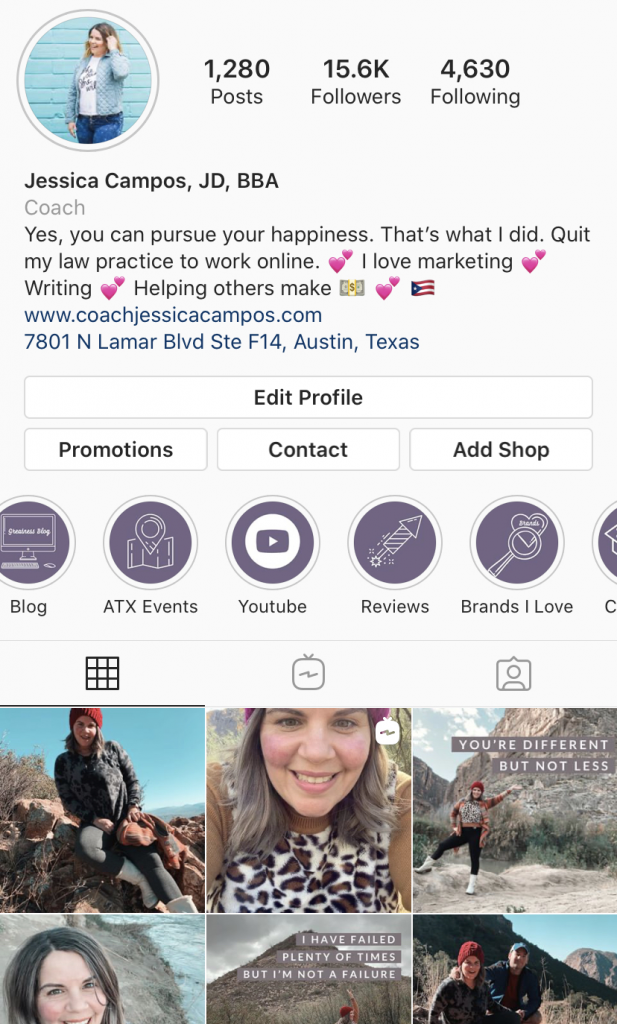
Educate Your Audience
Instagram Stories isn’t any different from any digital marketing channel. You want to attract users to you. However, it’s not about YOU. It’s about them. Plan your content strategically. Consider that you only have 15 seconds to form a great first impression, and make them feel like they can like you, trust you, and believe in you.
Build Trust By Showing Vulnerability
Your audience is not expecting to see picture-perfect stories. They want to see you- the real you. Authenticity and vulnerability play a very important role here. The more authentic, real, and vulnerable you are, the more your users feel like “you get them”.
Direct Message & Follow Up
Since you will have access to the accounts who watched your stories, don’t hesitate to reach out. This is the best way to build relationships and work on your sales funnel with class! Don’t be spammy. People hate those accounts. You will be blocked.
Bottom Line
There is no denying that when used at their maximum potential, Instagram Stories are indeed a very powerful and effective tool. Moreover, the Instagram Stories features that are available to all users provide you with a blank canvas. This allows you to exploit your creativity as you like!
However, you ought to keep in mind that when using Stories, you should put your focus on developing and nurturing relationships with your viewers and audience.
Finally, the most important thing is that regardless of how you use Instagram Stories, you should have fun!