[vc_row][vc_column][vc_column_text]
You don’t always need 10,000 Instagram followers to enable the “SwipeUp” feature on Instagram. You are reading this right. Read until the end, since we are sharing with you a step-by-step to share your story, get more followers, and boost your Instagram content with the swipe-up feature.Instagram stories are a great way to turn your followers into leads and clients. If you are planning to revamp your social media marketing in 2020, then plan to use Instagram Stories more! We just wrote an article revealing our Instagram Stories Strategy for 2020. You can read it here.Once you’re up to level up your Instagram Stories, you will realize the power of the Swipe Up. This is your “call to action”. The swipe up feature allows marketers to nurture and convert leads. While currently this feature is only available to accounts that hit over 10,000 followers, there are ways to have the Swipe Up feature, even without hitting your 10,000 benchmark.Swipe Up Instagram 2020
The Instagram Story Link or Swipe Up link is a feature that allows the user to add a link when he/she swipes up as the name suggest. This link is usually one that redirects to the users’ website, a blog, a Youtube video to increase views or any external site that you may want to drive traffic to.If you have or are running a business account that is verified or you have 10 000 followers or more, the “Swipe-up” link to your story is usually available.This is a game changer for driving traffic to your latest blog post, a sale you may have going on, a freebie or simply to drive traffic to your website. The ‘Swipe-Up’ feature is perfect for businesses and influencers looking to share new content or products for their followers to easily have access to!The feature also eliminates the need to add the infamous “link in bio” call to action to all your posts.There Are Two “Swipe Up” Link Options:
Swipe On Option 1: The IG Story Swipe- Up LinkSwipe On Option 2: The IGTV Swipe- Up Link (New)How to Add a ‘Swipe-Up’ Link to Your Instagram Story (10, 000 Followers or Verified Accounts Only)- Go to your main Instagram feed, and tap the camera icon in the top left corner to create an Instagram Story.
- Create your Instagram Story by taking a photo, Boomerang, or video. You can also swipe up to access your library of previously captured content.
- Tap on the chain link icon and enter your URL. (Remember, you can only add links if you’re a verified user or an Instagram business account with over 10K followers) *Planoly Tip: Any user can add an IGTV video link to an Instagram Story image.
- Always add a call to action on your Instagram Story with links, so that your followers will know to swipe-up!
What If I Don’t Have 10,000 Instagram Followers?
At present, there are thousands of brands that have not yet reached the 10,000 followers mark on Instagram that could greatly benefit from the Instagram “Swipe Up” link.If you don’t have a verified account or 10,000 followers, the next best thing is to take Advantage of the IGTV. In order to do so, you must switch to a business account if you don’t already have one.- Create a video using IGTV. You can add a link in the description of the video and that’s the way to get leads, for example.
- Go to your main Instagram feed, and tap the camera icon in the top left corner to create an Instagram Story.
- Create your Instagram Story by taking a photo, Boomerang, or video. You can also swipe up to access your library of previously captured content.
- Tap on the chain link icon and add “call to action”. Your IGTV library will come up, so you will select the video related to the story you’re featuring.
What’s IGTV?
IGTV is Instagram’s way of disrupting the traditional TV experience and updating it for a modern, mobile experience. Later.IGTV provides a new mobile experience for Instagram’s users and is a more popular option for users on the go who are over the traditional TV experience. This is also a game-changer for Youtube.Just like turning on the TV, IGTV starts playing as soon as you open the app. Unlike Instagram stories, the videos aren’t limited to one minute, you can upload each video for up to an hour long.For now, Instagram curates videos for you based on your interests and its algorithm update, You can always discover more by swiping up. You can also like, comment, and send videos to friends through Instagram Direct.To find new IGTV accounts to follow, users can swipe up and switch between the accounts they follow or accounts they don’t follow that are popular.They can resume watching videos they’d started previously or select from content that IGTV’s algorithm thinks they’ll like, based on past viewing habits. Users will also be able to access another user’s IGTV content from a designated spot underneath their Instagram bio.Some IGTV basics:
- Videos are full screen and vertical
- Videos can be anywhere from 15 seconds long, to 60 minutes – the full 60 minutes is currently only available to verified accounts, all other users have a limit of 10 minutes.
- Users can watch IGTV content from within the Instagram app, or they can download the dedicated IGTV app
- Videos start to play automatically upon opening the IGTV app
- Users can like or comment on videos, or send videos to friends via DM.
IGTV For Your business
- For you – a collection of videos that Instagram things you will like, made up from people you follow.
- Following – a collection of videos from all the people on Instagram that you already follow.
- Popular – features all the trending videos on IGTV, most likely ranked by popularity.
What’s the Difference Between IGTV and Instagram Stories?
Instagram offers three marketing channels to promote your brand and business:- Your Instagram posts
- Instagram Stories
- IGTV
- The IG stories go away after 24h, while the IGTV stays as long as you want. Yes, you have the option to delete it by clicking those three dots.
- IGTV has to have the same brand consistency, and it has to match with your business purpose.
- IGTV requires to use video in vertical format. Traditional videos are landscape, but IGTV requires entirely vertical videos.
- You can upload videos up to one hour.
- IGTV attracts vloggers and video content creators, and Instagram tries to compete with Youtube here.
- IG is looking for non-edited videos, but you need to make sure what your audience wants.
- IGTV has the option to add a link, and it doesn’t matter the followers count.
Do I Need to Use Both, Instagram Stories and IGTV?
If you have the option to access both, yes, definitely yes.Within the Instagram Stories, you have the option to promote your IGTV by adding the link when designing the story. Instagram Stories continues the campaign message and redirect your audience to your IGTV. If you do not have the option to add the swipe up link, you can start by taking advantage of the IGTV option.We believe this is the future of video. People continue to spend more time with entertainment on their mobile devices, and we’re making it easier for them to get closer to the creators, brands and original content they love.
IGTV will boost your engagement. Views on IGTV videos have skyrocketed across the board, increasing by ~300-1000%, providing a strong indicator that IGTV isn’t dead yet.
The Catch With IGTV: Formatting.
The founders of Instagram take proud of making their video platform difficult for those who want to curate content.This idea of IGTV as a marketplace for fresh content is great, but it also creates barriers. Not everyone is willing to take a leap of faith and spend hours creating unique content for IGTV, especially given the channel’s weak viewership.Without a doubt, creativity is needed to play a bigger game on Instagram.Organic Ways To Grow Your Instagram Followers
Hey, maybe you want to take your race to 10K followers a bit slow. Remember, quality over quantity.
Here are 60 ways to grow your Instagram followers!
To Recap
IGTV is the way to add multiple links if you don’t have your 10,000 followers. They all will turn clickable. Make sure you turn your IGTV creativity on and start taking advantage of this amazing feature.Want to talk about your Instagram Marketing? Click here to chat![/vc_column_text][/vc_column][/vc_row][vc_row][vc_column][vc_masonry_grid post_type=”post” max_items=”12″ grid_id=”vc_gid:1579200862810-28dc8a62-235e-1″ taxonomies=”206, 295″][/vc_column][/vc_row]
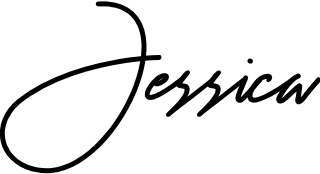


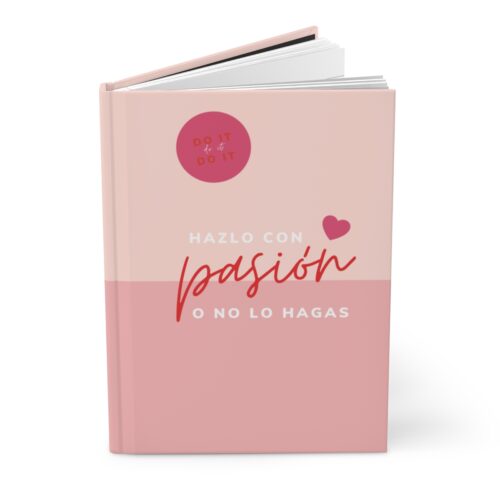
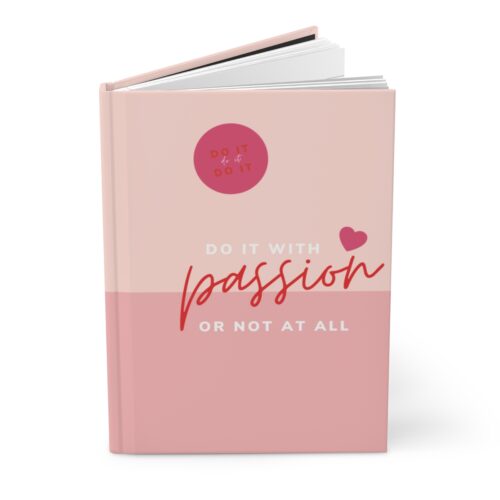
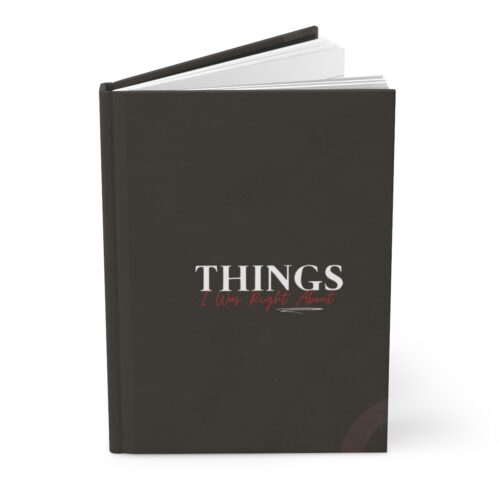




3 Comments
Thank you for sharing this useful information. It was very helpful. It is one of the function people are aware about Instagram Story is the “Swipe Up” function with the link. These Swipe up feature is very useful when you need to share some links.
[…] If you don’t have the 10,000 followers, you still can have a swipe up. Read my article How To Add A Link To Instagram Story (Swipe Up) Without 10,000 Followers. […]
[…] Yes, you can have swipe up before hitting your 10K followers mark. You can use IGTV. Read my tutorial here. […]