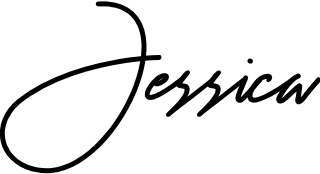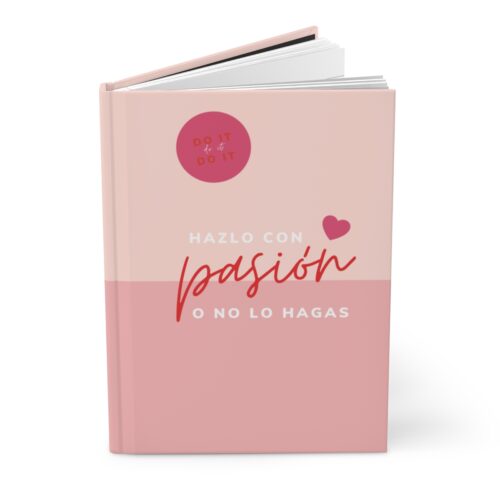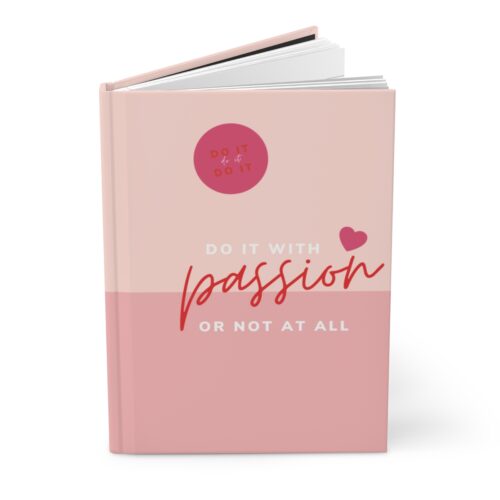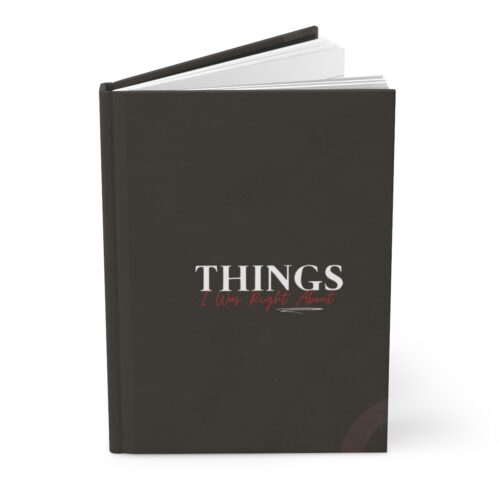[vc_row][vc_column][vc_column_text]If you’re looking to updating your marketing plan with what’s working, then, learning Linkedin best practices should be part of your goals. The benefits of LinkedIn are too powerful to be ignored, especially for those who use relationship marketing to promote their products or services.
One of the best features of LinkedIn is its ability to give your content marketing a bigger purpose. Simply because of the way the algorithm works. If your content activates the algorithm, it will stay on the top of the feeds longer. Once you learn the anatomy of a trending LinkedIn post and the strategies necessary to create one yourself, your posts will reach up to 5x more views than regular posts.
Have you wondered what it means for a post to be trending, and how, you too, can share a LinkedIn post that reaches the trending status? If so, then consider this your favorite marketing guide to LinkedIn for business.
LinkedIn For Business: How To Get It Started
Learning how to create a LinkedIn profile is where you start. If you’re a small business owner, a LinkedIn company page will give your business credibility, but the real connections will happen at your LinkedIn profile.
Some professionals have asked me “is LinkedIn a social media channel?” The answer is yes but you’re not there to show your social life. You build your LinkedIn profile so that people see you’re an authority in your industry.
LinkedIn marketing is about building your name, earning trust, and activating word of mouth. Imagine it’s like being at a networking event, but online.
How To Network On LinkedIn?
LinkedIn networking is about 2 activities: find ideal connections and activating the algorithm to be found by ideal connections. It’s one of the best online marketing strategies a small business can
Here are some of the best tips to turn into a LinkedIn pro networker.
- Define your target audience
- Use the advanced search feature to find your ideal connections
- Send connection requests but avoid using automation
- Show your network that you care about them. The more you engage with them, the more engagement you will receive
- Find hashtags galleries to engage in real conversations.
- Create amazing content using SEO so people can find you as well
Don’t forget that you can combine your offline marketing activities to get people to your LinkedIn business account.
To expand your reach, you can also create a LinkedIn company page. A Company Page helps LinkedIn members learn about your business, your brand, and job opportunities with your company. Company Pages are also a great way to establish industry expertise.
Rather than simply racking up followers and connections, think about how you can use LinkedIn marketing tools to uncover new opportunities to grow.null
Learning LinkedIn’s Algorithm
I enjoy my LinkedIn workshops tremendously, mainly because we cover strategies that create fast results and can be implemented by anyone!
One thing you need to remember about this unique social media platform for business is that LinkedIn’s algorithm includes human input in their process. It’s not fully automated for a reason. The company wants to keep the network professional, pure, and elevated so that C-level executives feel confident in using it.
The LinkedIn algorithm has two primary goals: to prioritize relevant content and to promote engagement.
If you notice, your LinkedIn feed does not organize content by the most recent posts. By default, it shows users “top” posts instead. (Members do still have the option to switch to “recent” posts, however)
The algorithm behind this setup uses “profile quality classifiers” which means that the strength of your individual profile matters. Also, the quality, rather than the quantity of users in your network directly influences your posts’ reach.
Create A Post That Sticks On The Top
Before the latest update (2019), LinkedIn found that it’s algorithm had inadvertently created a “superstar echo chamber.” Mega-users such as Richard Branson could easily translate popularity into virality. But, average users had a harder time getting attention.
It was a classic rich-get-richer loop, only imagine dollars swapped for likes, comments, and other social kudos. Average users were less likely to get interactions, and were less motivated to post.
To address the disparity, LinkedIn’s updated the algorithm to show members posts from people they actually know, if the content quality meets their criteria. Then, the content will continue displaying if the quality classifiers are met.
Of course, to get a continuous display, we first need to activate the signaling or “trending” feature.
Top 3 Ranking Signals Of The Linkedin Algorithm
The LinkedIn algorithm uses the following signals to filter and rank the posts that show up in members’ feeds.
1. Profile strength
You may follow Oprah Winfrey on Linkedin, but chances are, you don’t know her personally. The new LinkedIn algorithm aims to discern the difference and give more weight to personal connections.
To determine which posts are most personally related to members, LinkedIn takes implicit and explicit signals into consideration.
It considers whom you’ve interacted with directly through comments, shares, and reactions. It also considers information listed within profiles, such as which members have similar interests and skills, and which members work together, among other signals.
For actionable results, consider posting more content – native on the platform. It may be convenient to use Hootsuite, Buffer, etc, but your profile will have more strength if you post directly from the platform, often.
You may follow Oprah Winfrey on Linkedin, but chances are you don’t know her personally. The new LinkedIn algorithm aims to give personal connections more weight.
To determine which posts are most personally related to members, LinkedIn takes implicit and explicit signals into consideration.
It considers who you’ve interacted with directly, through comments, shares, and reactions. It also considers information on profiles, such as interests and skills, and who members work with, among other signals.
Consider posting more content – native on the platform. It’s convenient to use Hootsuite, Buffer, etc, but your profile will have more strength if you use the platform more.
A pro tip: sharing videos! According to Aberdeen Group, brands that use video marketing grow their revenue 49 percent faster than companies that don’t.
2. Interest relevance
You may be personally connected with someone, but that doesn’t mean you enjoy the same content. For this reason, the LinkedIn algorithm measures a post’s affinity to someone’s interests based on the groups they’re in, as well as the hashtags, people, and pages they follow.
3. Engagement probability
Interaction is key to the success of the algorithm’s performance. The LinkedIn algorithm ranks this component in two stages.
First, the algorithm evaluates the likelihood that others will share, comment, or react to a post.
Secondly, as LinkedIn puts it, “the model also takes into account timely feedback to content creators.” In other words, after the post is published, and the quicker it starts raking in interactions, the more likely LinkedIn is to include it in the feeds of others.
The Anatomy of a Trending Post
Let’s cover a step-by-step strategy you can use to activate signaling of a “trending” post alert.
The picture below is from a post I shared on my LinkedIn, to recap of my LinkedIn workshop for realtors. It has reached over 1,500 people and still counting.
Before the signaling alert, it had reached about 250 people and after it hit the trend status, it kept getting more views.
What’s so special about this post?
It’s about a group of professionals who participated in my LinkedIn workshop. Nothing groundbreaking, right? You can probably create something similar to this at your office, right now!
The Winning Formula
✔️Use social copy that inspires, motivates, and allows your audience to share in the experience you had at an event or meeting.
✔️Tag the attendees who are in the picture
✔️Tag/mention any organizations involved
✔️If possible, tag the business, sponsors, etc.
✔️End the post with a call to action (ask your audience a question, so they can engage in conversations)
✔️Optimize your post using hashtags
✔️First, research which hashtags relating to your experience are among the most popular
✔️Include at least 3 popular ones and 3 that are fully relevant to your brand
✔️Pick a time that is convenient for all the users who will be tagged
✔️Let everyone know about your post! You can share the link!
✔️Once everyone starts commenting, make sure you also join the conversation and respond to every comment.
If you follow the aforementioned formula, within a week, you will watch your optimized post get more views than any other post you’ve shared!
Since 2020 is right around the corner, and marks not only a new year but a new decade, the social media world is experiencing a multitude of changes. My advice? Don’t panic. Pay close attention to how each platform’s mission evolves and adapt accordingly.
Learn more about my LinkedIn workshops!
[/vc_column_text][/vc_column][/vc_row][vc_row][vc_column][vc_masonry_grid post_type=”post” max_items=”10″ grid_id=”vc_gid:1575171745432-54565efd-27f1-6″ taxonomies=”87″][/vc_column][/vc_row]