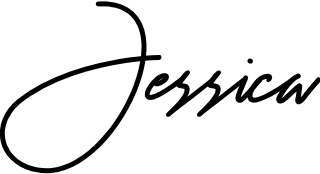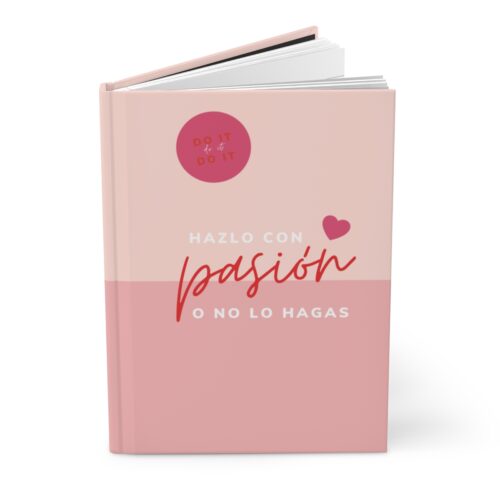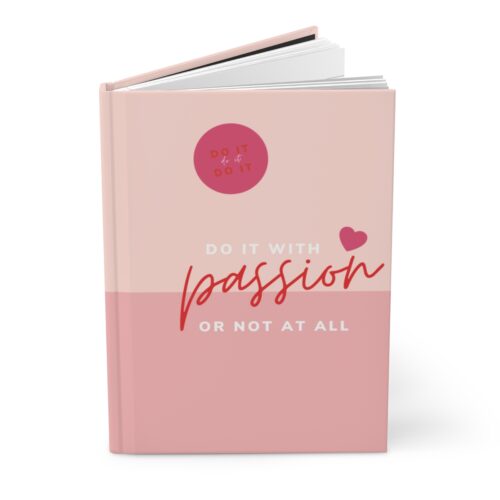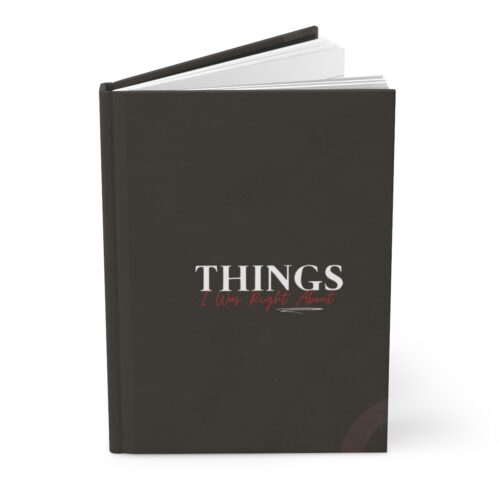Last week I had the amazing experience of teaching hashtags strategies at Austin’s Social Media Bootcamp at Capital Factory. I typically teach online for my Entrepreneurs’ Inner Circle, but having the chance to train in person, to a much bigger audience, takes my teaching and training to another level. It’s not an easy task, but I did it!
Let me make a pause to leave you here a “real talk”. The entrepreneur who asked that question, almost felt like she had to apologize because she thought the question was too basic. She didn’t know that she was not alone. I had received similar questions.
- What are hashtags exactly?
- Why do I see some of those #’s that have nothing to do with the business?
- How many #’s per post I should use?
- If creating your own hashtags is recommended.
- Do we need to use them for Linkedin as well?
- Are hashtags different on every social platform?
The point I want to make here is, don’t feel like you need to apologize for not knowing exactly the strategic vision about hashtags. Many people know about them but only a few have taken the time to understand it.
I get you! You’re not just going to copy and paste what other people are doing and just accept it. Or maybe you hired a social media manager and they are doing the work for you, and you can’t even comprehend what are they doing. There’s nothing wrong with you wanting to learn about digital marketing; especially when it affects you and your branding.
So what is the definition of a hashtag?
In information systems, a tag is a keyword or term assigned to a piece of information (such as an Internet bookmark, digital image, database record, or computer file). This kind of metadata helps describe an item and allows it to be found again by browsing or searching. A hashtag is a type of metadata tag.
From a user standpoint, hashtags are used to categorize content, making the discovery of new or related articles and insights easy to do. Therefore, when hashtags are used incorrectly, people looking for new content have to dig through irrelevant, miscategorized content in order to get to what they’re actually looking for. You don’t want this bad user experience associated with your brand!
Hashtags are supposed to help you, as the user, to search particular topics and join conversations. If you put yourself in the user’s shoes, you will be able to create a strategy using hashtags that your future readers will use, so they can come across your content.
How do you use them on my social media sites?
Let’s start with Twitter
I will never forget the very first time I took a social media workshop with Chalene Johnson. It was back in 2010 and she said: “Twitter without Tweet Deck makes no sense.” It’s interesting because Tweet Deck started as an independent app, but today is part of Twitter.
For those unaware, TweetDeck is Twitter’s own dashboard tool, similar to Hootsuite or Sprout Social, but entirely devoted to Twitter. Through TweetDeck, you can monitor and action every aspect of your Twitter presence – but what many don’t realize is that TweetDeck is always evolving.

Tweets with hashtags can increase engagement by almost 100% (2x) for individuals and 50% (1.5x) for brands. Sendible.
When should I use hashtags on Twitter?
You can use a hashtag whenever you’re referring to a specific topic. For instance, you could use hashtags for:
Events: #TrumpUKVisit, #Wimbledon, #CMIWorld
Places: #NYC, #London
Themes: #ThursdayThoughts
Things: #coffee, #computers, #cars
Verbs: #golfing, #cooking, #writing
Industry terms: #socialmedia, #photography, #tech
Branding: #yourcompanyname #yourproductandcity #yourserviceandlocation #yourtagline
You’ll also see hashtags used for Twitter Chats; for example, #QChat, #SEMRushChat.
You may use as many hashtags in a Tweet as you like. In other words, there are no limits, besides Twitter’s post limit. Most tweets will now fit 280 characters, up from 140.
What About LinkedIn Hashtags?
I’m sure you’ve noticed more people using hashtags on LinkedIn. Let’s discuss 3 powerful ways you can use this amazing tool.
Discover trends and get content ideas
Find hashtags and set up your profile to follow them. For example, I follow:
#business
#smallbusiness
#marketing
#emailmarketing
#contentmarketing
#socialmediamarketing
Following a hashtag allows you to easily join the conversations built around them.

Bookmark your profile, posts, and articles using relevant hashtags
Adding hashtags to your profile will increase discoverability. But don’t just add any hashtag. We recommend doing some research to make sure you are choosing the best hashtags.
A good place to start is to see which hashtags the influencers in your niche are using on LinkedIn, as well as on sites such as Twitter and Instagram. Pay attention to who is using the hashtag and how they use it in tandem with their content.
Try Hashtagify.me to vet hashtag popularity (and reveal the influencers who are using them). There’s a free option, as well as plans that start at $29 per month, billed monthly. You can evaluate plan options with a 7-day free trial.
Ninja Tip: LinkedIn doesn’t limit the number of hashtags you can add to your articles, but they encourage users to use hashtags that are relevant. And while you can edit an article after it’s published, you can’t edit or remove hashtags. Remember to insert any hashtags before you publish your post!
Become an Active Member of LinkedIn Groups That Share an Interest in Your Hashtag
Once you find and join relevant LinkedIn groups, ask questions and share original content, interesting articles, and videos. Comment when other members post and share your experiences and insight.
How Hashtags on Facebook work?

Facebook themselves haven’t updated their own guidelines for hashtags since 2016, which has left marketers to pick up the slack to figure out best practices themselves. Meanwhile, there is no cut and dry answer as to whether or not hashtags significantly increase or decrease engagement.
Facebook uses hashtags to group or categorize conversations between people. However, they don’t give #’s a dedicated board, like Twitter, Linkedin, and Instagram. For example, I typed #socialmediamarketing and it’s giving me options to filter the posts. Once I search and see the options, I could join conversations. However, it’s not the norm to search for hashtags to join conversations. I say it’s more for research purposes.

Build brand awareness with #’s on Facebook
See, for example, The Junkluggers (a national franchise). Junkluggers of Austin uses Facebook to create brand awareness of its location. They use hashtags as part of their social media posts to ignite social conversations and educate their customers to get familiar with their brand via #junkluggersaustin.

According to the most recent Sprout Social data, 1 to 2 hashtags on Facebook posts work best, and hashtags with 10+ characters see more engagement.
 Instagram Hashtags
Instagram Hashtags
Instagram hashtags not only categorize your content and makes it discoverable by users, but they are an effective way to get more followers, increase engagement and expand reach and brand awareness. Instagram is, by far, the social media platform that has dedicated resources to empower hashtags. Perhaps you didn’t know about hashtags until you got the Gram bug!
According to research by Agorapulse, Instagram posts with at least one hashtag got 70% more likes and 392% more comments than those without hashtags.
How Many Hashtags?
There’s a ton of research out there on how many hashtags to use in each post to boost engagement.
Depending on which study you rely on, the best number of hashtags to use ranges anywhere from 5 to the maximum number allowed: 30.
If you’re building your brand, I suggest maxing out hashtag use with 30 in each post, with 2 conditions:
- You perform extensive research for trending hashtags combining Google, influencers, and hashtag intelligence apps like Later.com.
- You commit to clean up your posts frequently, by reviewing if your posts have been affected by Instagram Shadowban.
The term shadowban is used to refer to instances where your posts are not appearing in the hashtag search results. This can directly impact the ability for non-followers to discover your profile and content resulting in lower engagement. In such cases, your posts may still be seen by existing followers, but not to anyone else.
Check out this free tool to review if your posts have been shadowbanned. The Shadowban test.
Once you establish an audience, you don’t need to use 30 hashtags per post, in all the posts. TrackMaven analysis found that using 11 hashtags in each post is optimal for boosting engagement on Instagram.

The reality is, the key to Instagram hashtag success is to use them strategically.
Increase engagement per post
Since hashtags increase your engagement per post, we recommend being relevant and trendy. A common trend is the days of the week.
Here’s a list of popular instagram hashtags organized by day of the week:
- MON: #MondayBlues, #MondayVibes, #MondayMorning, #MotivationalMonday, #MondayMotivation, #MusicMonday
- TUE: #TuesdayVibes, #TuesdayTip, #TipTuesday, #TuesdayTreat, #TravelTuesday, #TuesdayTunes
- WED: #HumpDay, #WednesdayWisdom, #WednesdayMotivation, #WednesdayNight, #WednesdayWorkout
- THU: #ThrowbackThursday, #TBT, #ThursdayThoughts, #ThursdayMorning, #ThursdayNight, #ThursdayMood
- FRI: #FridayNight, #FridayFeeling, FridayNightLights, #FlashBackFriday, #FridayFact, #FridayFun
- SAT: #SaturdayMorning, #SaturdayNight, #SelfieSaturday, #SaturdayLove, #SaturdayLunch
- SUN: #SundayFunday, #SundayMorning, #SundayBrunch, #SundaySpecial, #SundayMood
It’s important to use top hashtags, but remember to incorporate branded hashtags into the mix.
Ninja tip: Use hashtags in stories, but don’t be spammy! Tell a story with hashtags. Set your mood. Embrace trends. Be personable.

By now you should be able to have a general idea of how to incorporate hashtags in your social media marketing strategy, to get your brand more visibility, engagement, and ignite conversations with relevant users.
May I help you with strategy or implementation? Get a complimentary social media assessment.